User Tools
Site Tools
Sidebar
Table of Contents
Admin Notes
Getting started: create, edit and delete pages
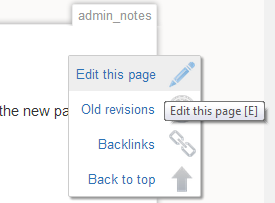 To add a page, just go to any page where you want a reference, and create an internal link with the new page title such as: [[My New Page]], and save. The new link will appear in red:
To add a page, just go to any page where you want a reference, and create an internal link with the new page title such as: [[My New Page]], and save. The new link will appear in red:  . Click on your new link to open the new page, and then click on Edit this page.
. Click on your new link to open the new page, and then click on Edit this page.
To delete a page, remove all content from the page, and then click Save.
You can always click on Old revisions to get back previous text.
Helpful plug-ins
This dokuwiki has preloaded several plugins which are very helpful to format your documents.
Header3
Allows markup syntax in the header and keeps your linebreaks like you entered them in the editscreen. https://www.dokuwiki.org/plugin:header3
Wrap
Universal plugin which combines the functionality of many other plugins. Wrap wiki text inside containers (divs or spans) and give them a class (choose from a variety of preset classes), a width and/or a language with its associated text direction. https://www.dokuwiki.org/plugin:wrap
dw2pdf
Puts an “Export to PDF” action in the common right-side menu. You don't need to do anything. https://www.dokuwiki.org/plugin:dw2pdf
buttons
You can put customizable buttons on your pages. https://www.dokuwiki.org/plugin:button
showif
Hides content from users that aren't logged in. https://www.dokuwiki.org/plugin:showif
statdisplay
This plug-in will analyze the nginx access log and produce stats. https://www.dokuwiki.org/plugin:statdisplay
tablewidth
Set the width of table and columns. **https://www.dokuwiki.org/plugin:tablewidth++


